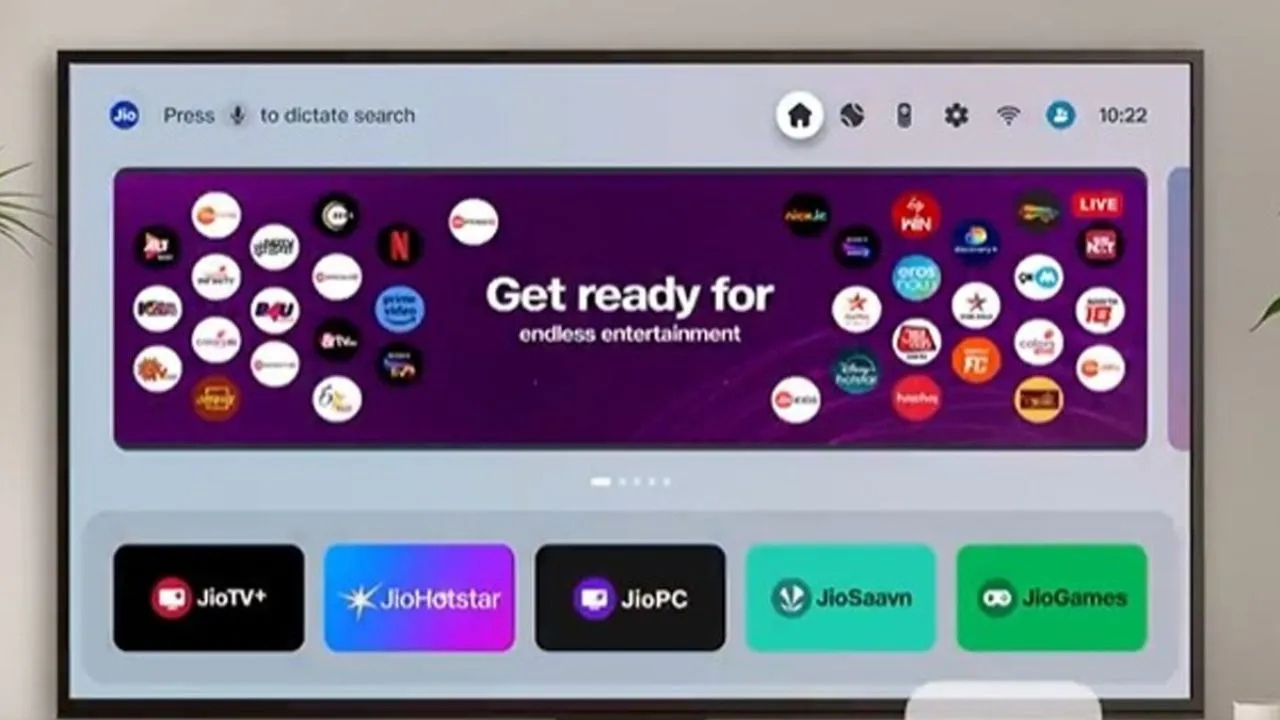Reliance Jio has disrupted the digital landscape again withJioPC, a revolutionary cloud desktop service that transforms ordinary televisions into full-fledged computers. This innovative solution eliminates the need for expensive hardware by leveraging cloud computing technology – users only require a Jio set-top box or a compatible smart TV with internet connectivity. JioPC delivers a complete Windows/Linux desktop experience directly to living room screens, making computing accessible to millions who can’t afford traditional PCs.
The service is particularly groundbreaking for India’s price-sensitive market, where many households own televisions but lack computers. JioPC’s browser-based interface allows users to run office software, stream content, browse the web, and even use educational apps. Early tests suggest the platform supports multiple user profiles, enabling families to share one cloud desktop while maintaining individual workspaces. With data stored securely in the cloud, there’s no risk of losing files if hardware fails. Industry analysts predict this could be Jio’s most disruptive product since JioPhone, potentially bringing 50 million+ new users into the digital economy.
2. How Does JioPC Work?
JioPC operates on a simple but powerful principle:remote desktop virtualization. When users connect their Jio set-top box or smart TV to the service, they’re essentially streaming a computer desktop from Jio’s high-performance cloud servers. This requires a minimum 15Mbps internet speed (easily delivered by JioFiber) for seamless 1080p operation.
Limited-Time Offer! Infinix 5G Smartphone With 200MP Camera & Big Battery – Save ₹5,000!
The system works through a lightweight client app that’s pre-installed on compatible devices. After logging in, users get access to a familiar desktop environment with pre-loaded applications like web browsers, office suites, and media players. Advanced features include:
Multi-monitor supportfor productivity
File transferbetween local devices and cloud
Session persistence(work remains exactly as left)
Low-latency optimizationfor typing and mouse movements
Unlike traditional computers, JioPC automatically updates all software and security patches server-side, ensuring users always have the latest versions without manual intervention.
3. Key Features & Benefits
JioPC isn’t just about accessibility – it packs features that challenge conventional PCs:
Productivity Powerhouse:
Microsoft 365 and Google Workspace integration
Video conferencing with virtual background support
Cloud clipboard sync across devices
Entertainment Hub:
4K video streaming capability
Game streaming from cloud platforms
Universal media player (supports 50+ file formats)
Smart Living:
Voice control via JioAssistant
Smart home dashboard integration
Family calendar and photo sharing
The service’spay-as-you-go subscription model(expected ₹299-799/month) could save users 60% compared to PC ownership costs when factoring in hardware, software, and maintenance expenses. Educational institutions are already exploring bulk subscriptions for computer labs.
4. Who Is It For?
JioPC’s versatility makes it ideal for:
Students (45% of target market):
Attend online classes on big screens
Collaborate on group projects via cloud storage
Access educational apps without device limitations
Professionals (30%):
Work-from-home with ergonomic TV setups
Secure access to company servers
Multi-tasking with split-screen productivity
Families (25%):
Shared entertainment center
Parental controls for kids
Digital skill development for elders
A Jio survey revealed 68% of non-PC owners would adopt JioPC primarily for children’s education, making this a potential game-changer for India’s digital divide.
5. JioPC vs. Traditional PCs
| Factor | JioPC | Traditional PC |
|---|---|---|
| Upfront Cost | ₹0 (need existing TV) | ₹25,000+ |
| Maintenance | Jio handles everything | User responsibility |
| Performance | Scales with cloud plan | Limited by hardware |
| Security | Enterprise-grade | Depends on user |
| Mobility | Access from any screen | Device-bound |
While hardcore gamers and designers may still need high-end PCs, JioPC covers 90% of average users’ needs at 20% of the cost.
6. Availability & Pricing
JioPC launchesOctober 2024with three plans:
Basic (₹299/month):
50GB storage
720p streaming
8hrs daily usage
Pro (₹599/month):
250GB storage
1080p streaming
12hrs usage
Office 365 included
Enterprise (₹999/month):
1TB storage
4K streaming
24/7 access
Priority support
JioFiber customers get 3 months free, while schools can avail special education packs.
7. Future of Cloud Computing
JioPC represents phase one of Reliance’s“Cloud for Bharat”initiative, with plans to:
Introduce AI-powered virtual assistants (2025)
Expand to automotive displays (JioCarPC)
Partner with state governments for digital literacy
FAQs based on the topic: JioPC
Q1. What is JioPC?
A1. JioPC is an affordable personal computing solution developed by Reliance Jio. It is designed to offer basic computing capabilities using cloud-based services and is expected to run on Jio’s own operating system.
Q2. Does JioPC run on a Windows operating system?
A2. No, JioPC does not run on Windows. It is expected to run on Jio’s proprietary operating system or a lightweight Linux-based OS designed for cloud computing tasks.
Q3. What are the primary use cases of JioPC?
A3. JioPC is mainly targeted for basic educational, work-from-home, and digital literacy purposes. It is suitable for web browsing, document editing, and video conferencing through the cloud.
Q4. Is JioPC a standalone desktop computer?
A4. No, JioPC is not a traditional standalone desktop. It relies on cloud infrastructure, meaning most processing happens on remote servers, with the device acting more like a thin client.
Q5. What makes JioPC different from traditional PCs?
A5. JioPC is cloud-based, lightweight, and cost-effective. Unlike traditional PCs that rely on local hardware, JioPC depends on internet connectivity and cloud services for performance and storage.